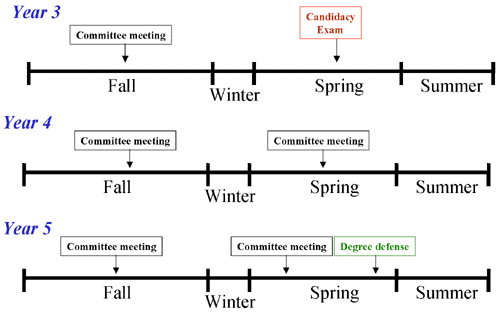BodyText1
Time Lines for Completion of M.S. and Ph.D. Degrees in Biological Sciences
It is the expectation of the Biological Sciences faculty that students will complete the M.S. degree in two years (maximum of three years), the Ph.D. degree in five years (maximum of seven years). The Biotechnology combined B.S./M.S. program is designed so that students may complete all degree requirements in five years.
The following are typical time lines for the completion of curricular requirements in each degree path. Note that doctoral students need not complete an M.S. degree as part of the Ph.D. curriculum.
M.S. students are not required to serve as teaching assistants (TA's), but this is the most common support mechanism for students in this degree program. Ph.D. students must complete two semesters of TA service but may be supported in this way for no more than four semesters. Doctoral students must complete laboratory tutorials in three laboratories during the first year of enrollment. Typically, two tutorials are performed in the fall semester and the third is completed during the winter term.
Upon selection of an advisor, students will affiliate with one of the Graduate Research Concentrations and choose a group of faculty to serve as the thesis/dissertation committee. All graduate students must meet with their committee at least once every six months.
M.S. Program Time Line
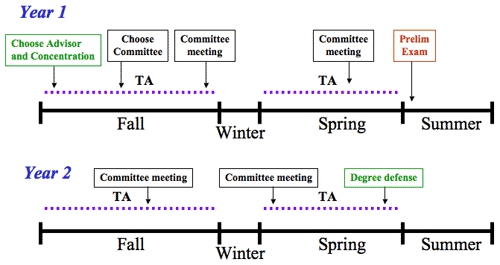
Ph.D. Program Time Line: Years 1-2
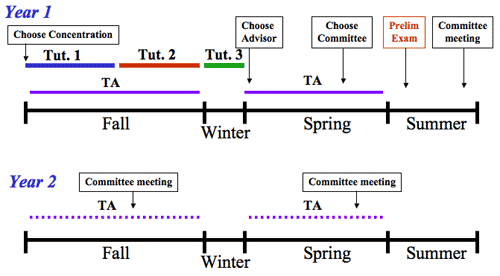
Ph.D. Program Time Line: Years 3-5